Importance of this feature:
The notification of availability is a feature which can be activated on the store to help the customer visiting your store to buy any product but unfortunately he finds it 'out of stock' with no idea of when it will be back in stock.
Enabling this feature, every 'out of stock' product, will replace 'Add to Cart' button with 'Notify Availability' button which will allows your customers to subscribe to the product which are out of stock, so that when the product returns in stock, they would receive an auto response via an email informing the same.
To activate the same, kindly follow below steps:
1. Go to Configuration > Sales > purchases
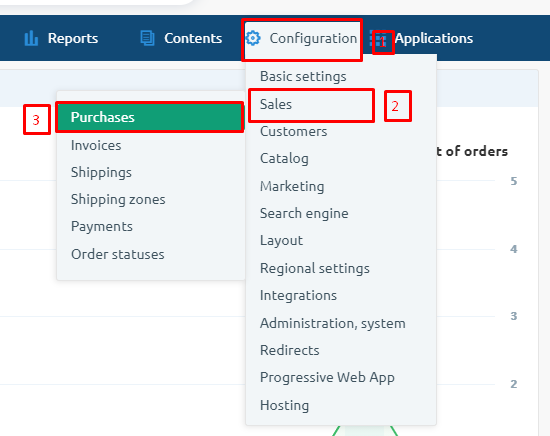
2. Scroll down to the bottom of the page and toggle option 'Notify of product availability:' to YES and save it.

3. Next go to Configuration > Catalog > Availability Statuses.
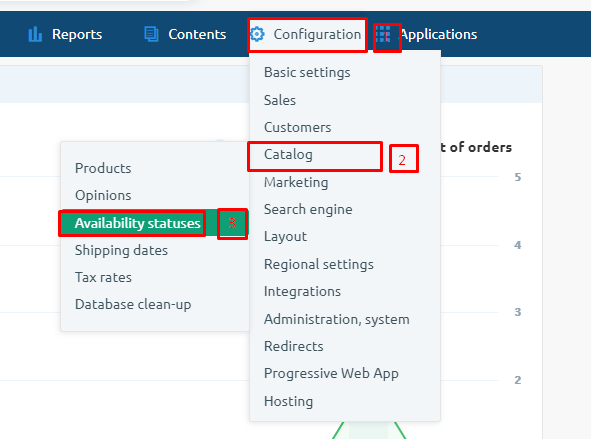
4. Edit status 'out of stock' by taking your mouse cursor on the gear icon and disable option ‘Ability to Purchase’ and set option 'Notification of Availability' to yes, save it.

5. For rest of the statuses which are under automatic mode, disable the option 'Notification of Availability' and activate option 'is purchase available'
Once above settings are done, visit your website and go to any of the product which is 'Out of Stock' and you would notice, the button 'Add to cart' has been replaced with 'Notify Availability'.
So any customer subscribes for the products which is ‘out of stock’ would be getting listed in your admin panel and you can get the details of the same under Report > Catalog > Products Availability Notifies, and also in the subscribed product itself(catalog > products) and the response would be automatically sent to the subscribed customers when products returns to stock.
This feature can also be used to set products availability on request where we just have to edit status ‘Available on request’ in Configuration > Catalog > Availability Statuses and disable option 'is purchase available’ to No and toggle option 'Notification of Availability' to yes and save it.
To understand the process of assigning status ‘Available on request’ to the required products, click here




