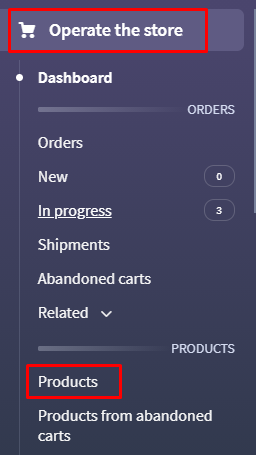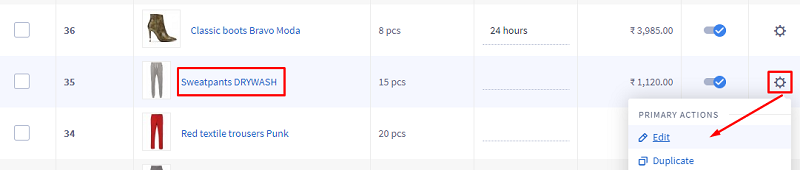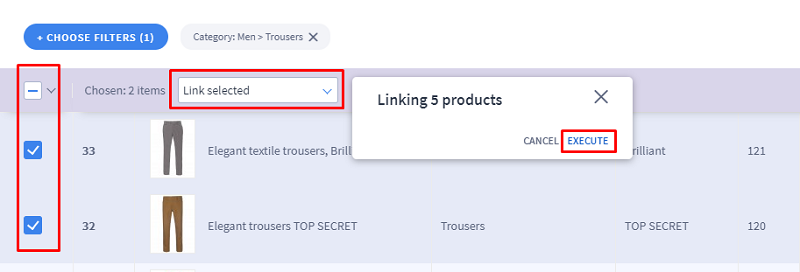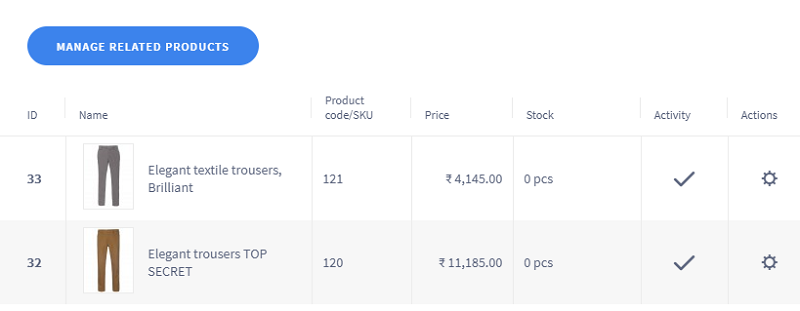The Zencommerce software allows you to link products together through the option of related products . It is a valuable marketing tool for displaying linkage between the products in order to increase the sales.
1. To link the products, kindly navigate to Operate the store > Product
2. Edit the required product by clicking on the product name or opting for the edit option when clicked on the gear icon.
3. From the left menu, click on ‘Related Products’ and click ‘Manage Products’.
4. Select the products you want to link. The role of the actions are explained below.
Link Selected: This option allows us to link the required products to the X product. For example: Product A will inform that X is its related product, while in product X there will be no mention of product A.
Remove Link between selected: If some products are already linked then using this option, we can remove the linkage and the product which were displaying on the website as related products of X would be removed.
Link Mutually selected: In this case, all selected products would be interconnected (every possible) - A, B, C, D etc.
5. After selecting the required action, click on the Execute button to finish this operation.
Correctly related products are as follows:
In the panel :
On the website in the linked product: