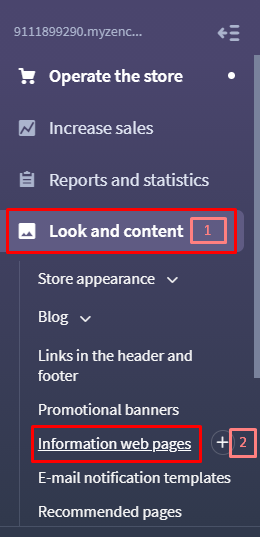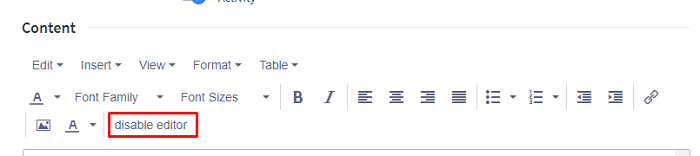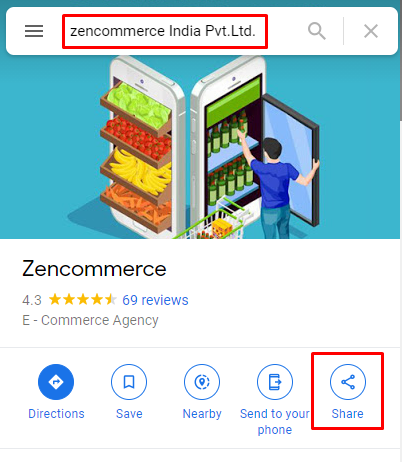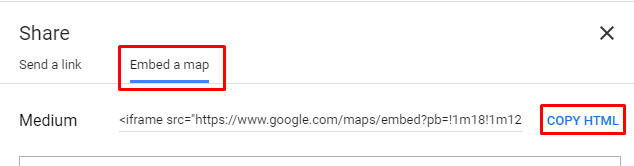1. Go to Look and Content > Information web-pages
2. Edit the required web-page in which you would like to a Google map.
3. Click on the ‘Disable editor’ option on the toolbar.
4. Visit Google Map, locate your address on the Google map and click on Share link.
5. Choose option ‘Embed a map’ and click on COPY HTML
6. Paste the Iframe code from the Google in the information webpage and click on the save button.
Note:
To avoid cutting out the HTML codes (i.e. situations in which the map does not work) , enable the ‘Disable HTML code cleaning’ option in Settings > Advanced > Security and save it, then again go to same information webpage, click on Disable editor and replace the iframe code and save it.