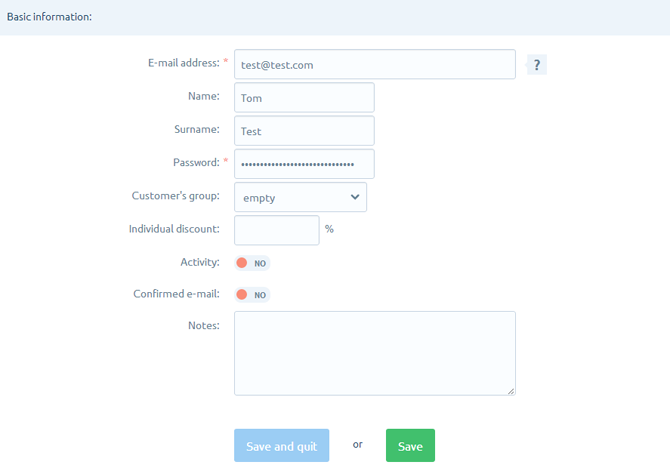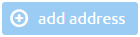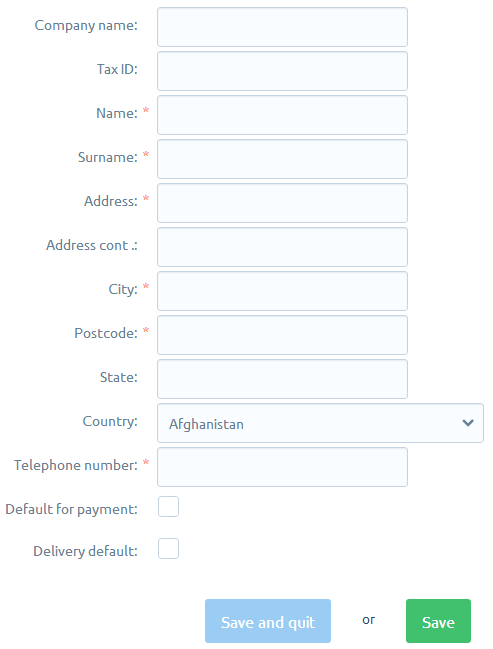Usually, customers will set up their accounts via the form on the store website. However, there are situations in which the administrator needs to add a new customer, for example when customer places order by phone, for the first time. In this case, follow the instructions below: