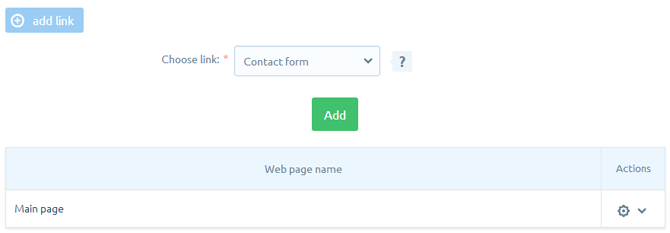INSTRUCTIONS HOW TO ADD A RECCOMENDED SITE
- Go to CONTENT > RECOMMENDED PAGES and click on the add link

- Complete the required informations and click Save.
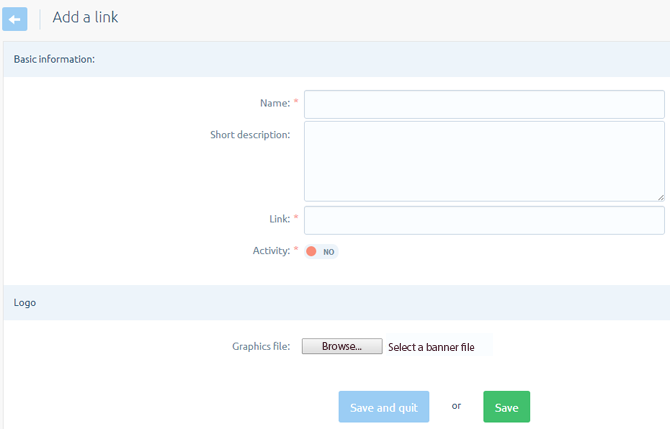
Name - linked text
Short description - description of the site, shown under link
Link - website address beginning with http://
Active - if turned on, the link shows on the page
Graphic file - visible in the upper-right next to the link
You should also put a link to the recommended pages in a page header or page footer.