1 Go to "Contents » information pages"
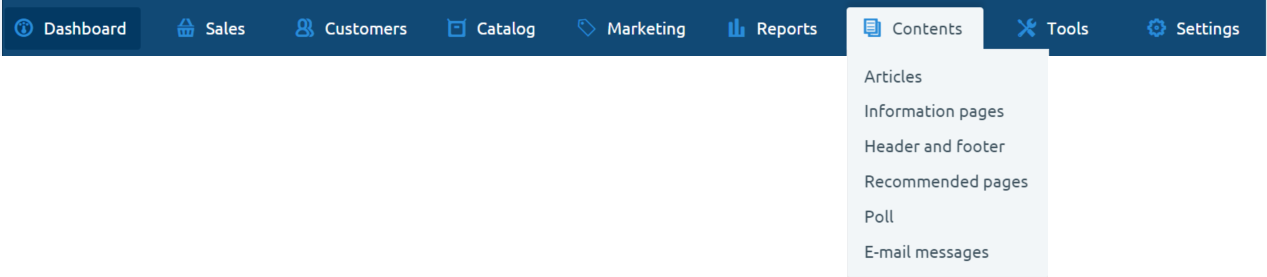
2 Click on the button "Add information page"

3 Fill in the field "Name" for example: About the company, and in the "Content" you can add information about the company, then click on "Save"
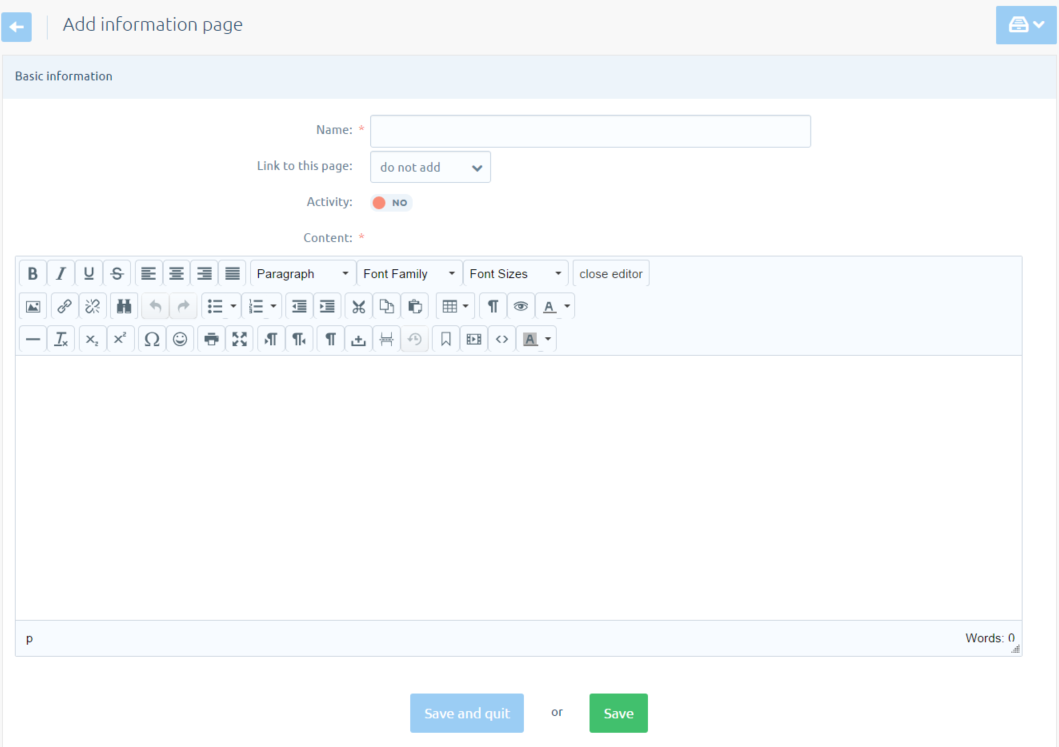
4 Go to "Contents » Header and Footer"
5 From the vertical menu on the left select "Footer"
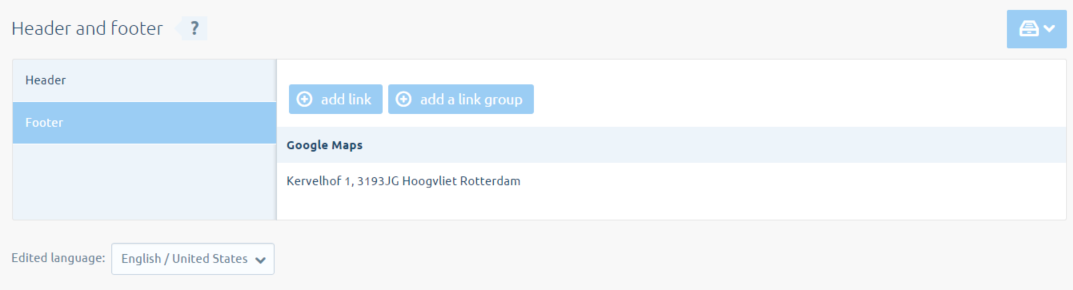
6 If you want to add a link to an existing group, click on the"Add a link" If you want to add a link to a new group, you must first add a new group by clicking on the button "Add a link group"
7 Select the page to which you want to add a link in the footer and the group to which you want to add a link and then click on the button "Add"

