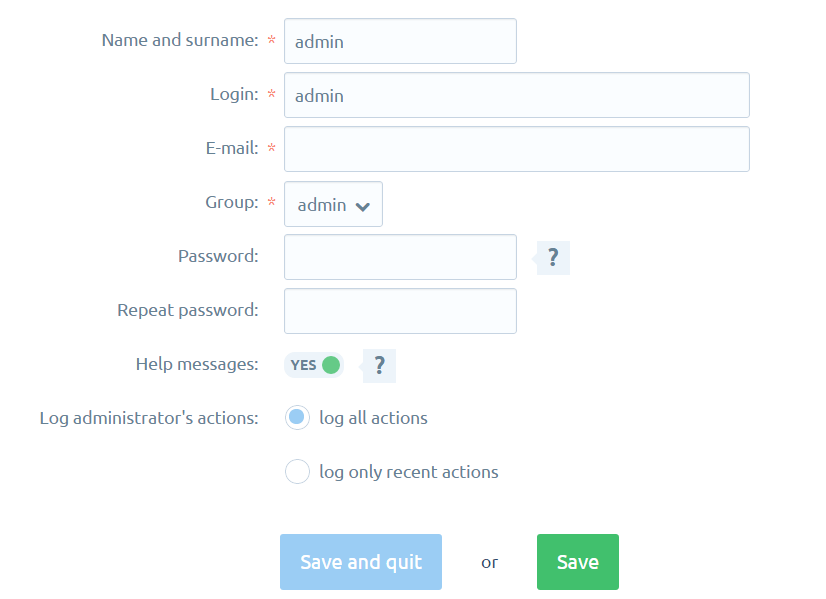1 Go to "SETTINGS » ADMINISTRATION SYSTEM » ADMINISTRATORS"
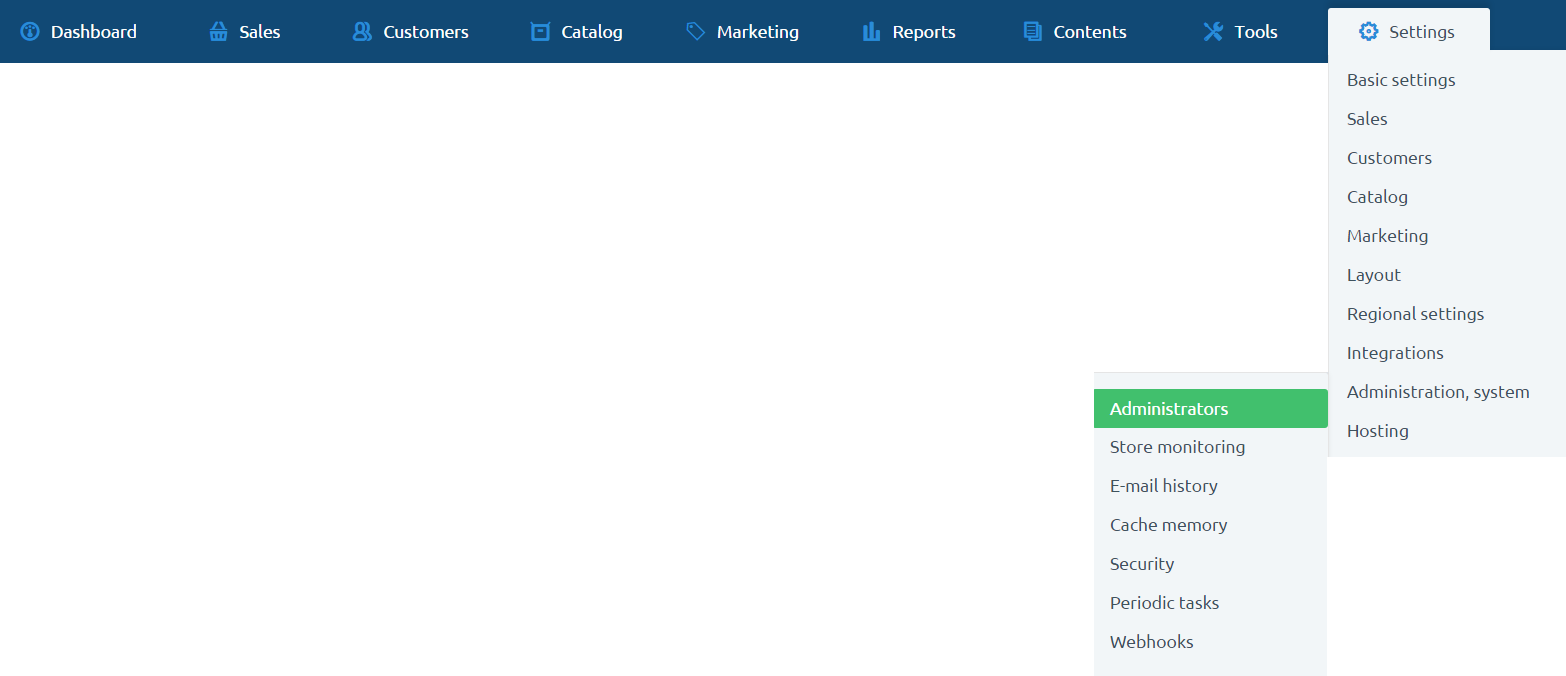
2 In the column "actions" Click on the icon "Edit" to change your password
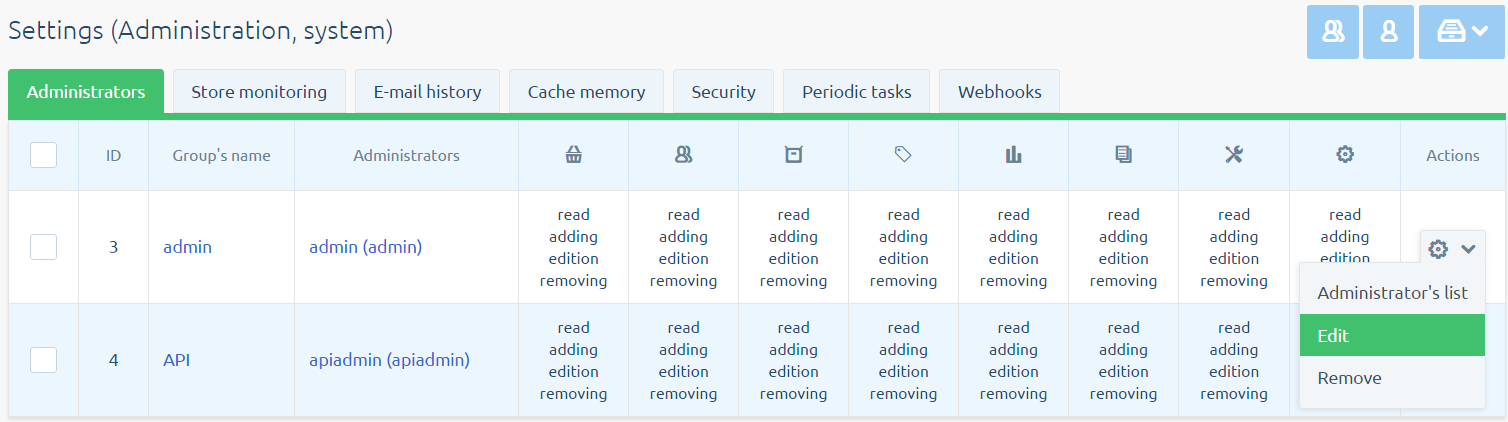
3 From the vertical menu on the left select "Administrators"
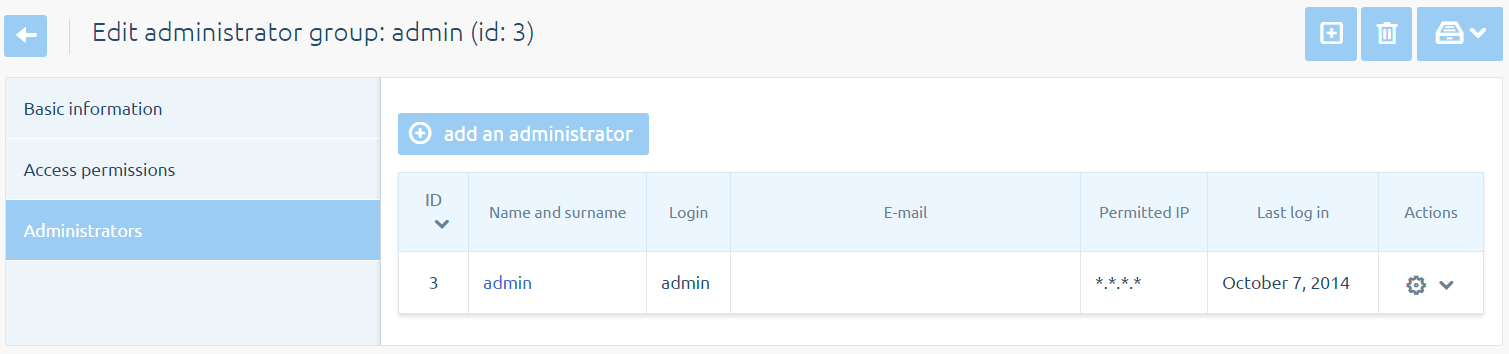
4 And again in the "Actions" Click on the icon "Edit"
5 Fill in the field Password and Repeat password and then click in the button "Save"