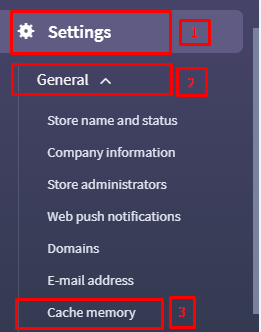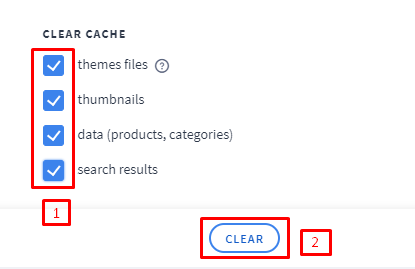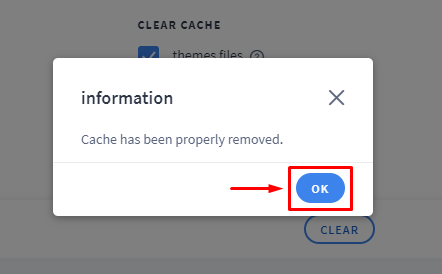When to use this operation:
Clear cache operation removes information from store cache.
In the case of introducing new products/logo or other changes in the administration panel, it may happen that the front store will not display the changes made. In this case, use the cache cleaning option.
- Go to Settings > General > Cache Memory
- Select all the available 4 options and click on the "Clear" button.
- After the operation is completed, a message will appear confirming that the cache has been removed, click on the Ok button.
- Refresh the store page by pressing ctrl + shift + r (Chrome) or ctrl + F5 (Firefox) or Command + Shift + R (Mac)