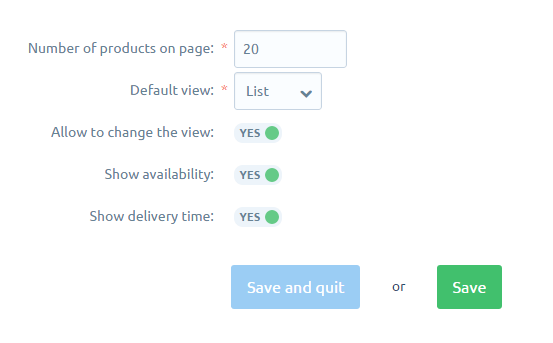1 Go to "CONFIGURATIONS » CATALOG » AVAILABILITIES".
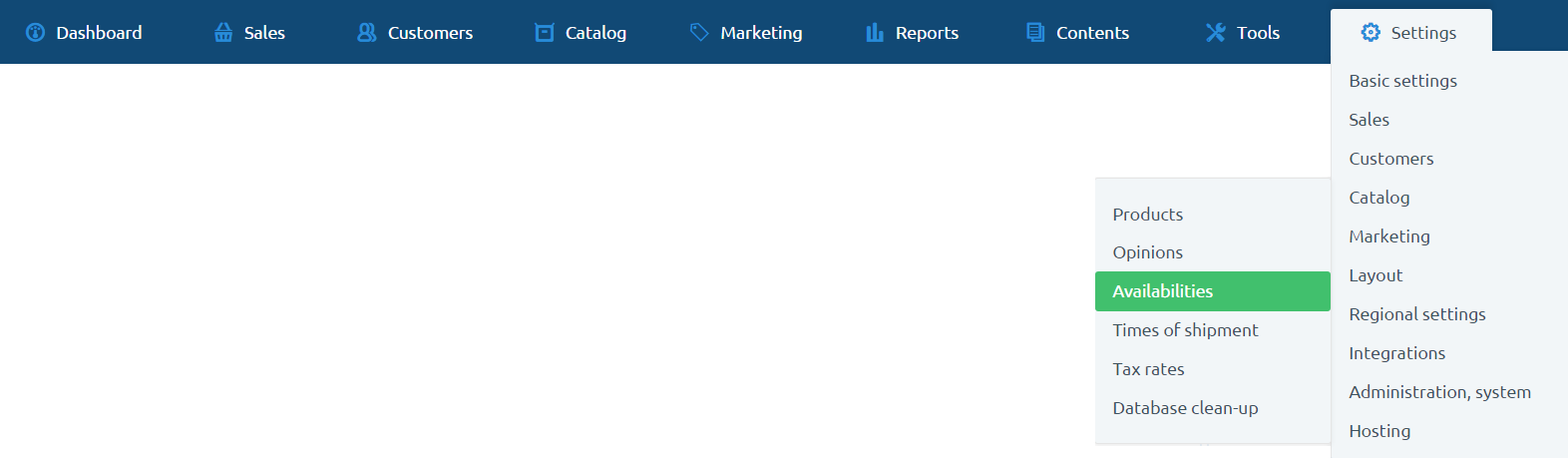
and click the button "ADD AVAILABILITY"

Enter the name of this availability setting and select manual or automatic mode.
- Manual mode - the state credited with editing the product remains unchanged . unchanged.
- Automatic mode - condition automaticvaries according to the quantity of goods in the warehouse according to specified intervals.
Optionally you can select an icon by loading a file from your computer. Then click on "SAVE"
2 In addition, we point out that the availability status allows you to purchase products or does not allow for buying products.
Accessibility also applies to "products with variants".
To see information about the customer in stock, Go to "CONFIGURATIONS » LAYOUT » ACTIVE THEME"
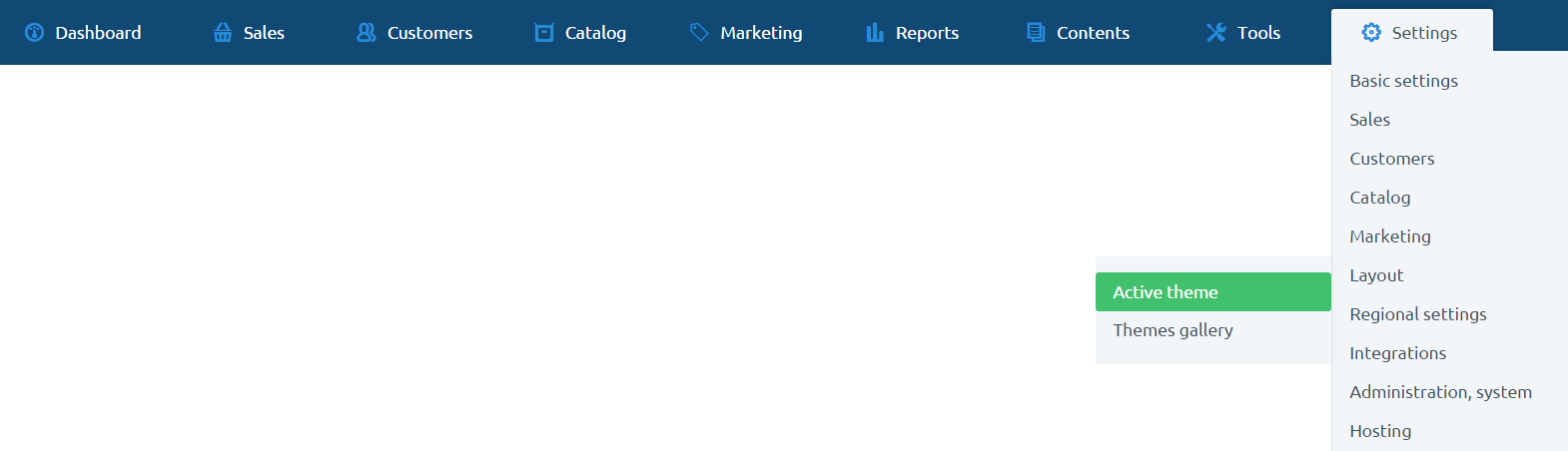
From the left menu, select "Product list" and select "Show Availability". to Yes