1 Go to "CONFIGURATIONS » LAYOUT » ACTIVE THEME".
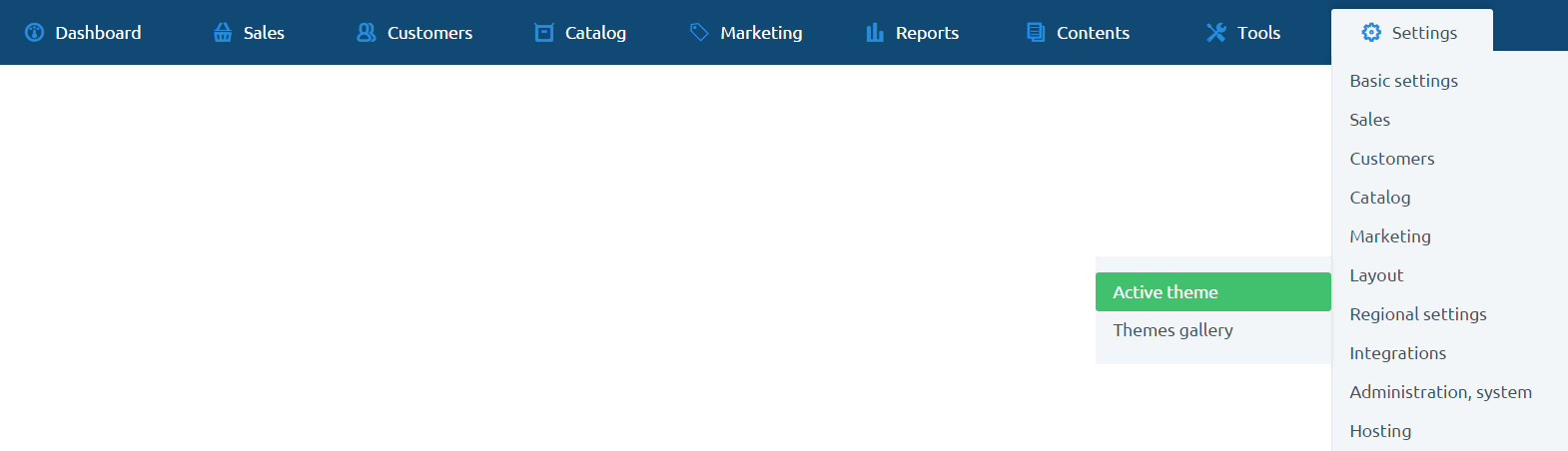
2 Create a copy of the skins by clicking on the button "Create a copy of the" and then "Set as active".

3 From the menu on the left select "Advanced editing".
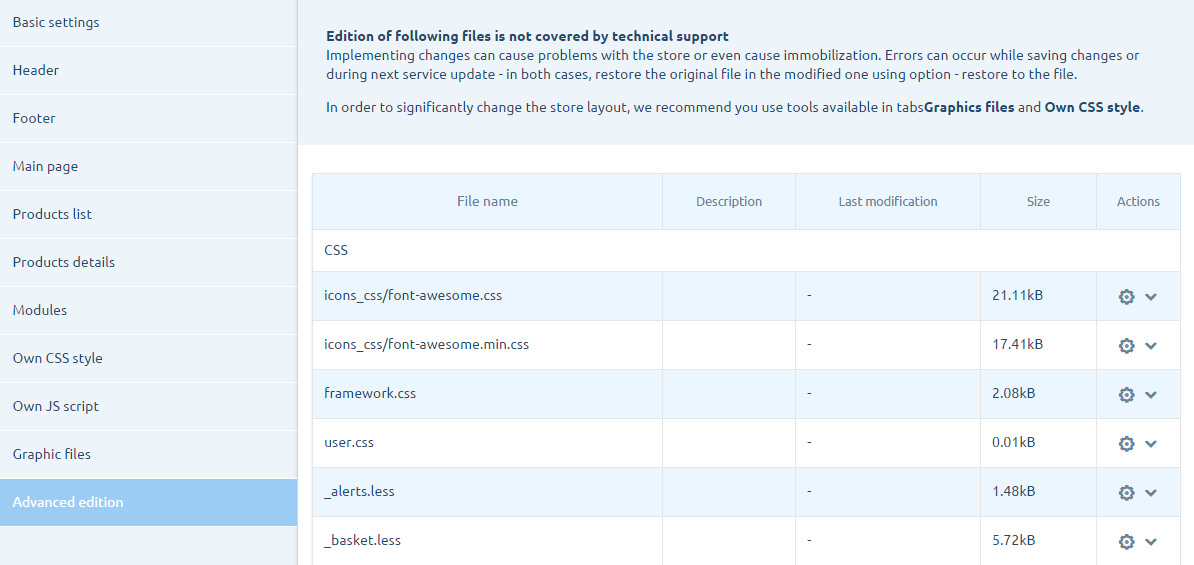
4 Edit the file "product/index.tpl" by clicking the button "Edit" with this file.
5 Locate the entry "{$product->defaultStock->availability->translation->name}".
6 Convert it to "{$product->defaultStock->stock->stock|escape}".
7 Click on the button "Save".

