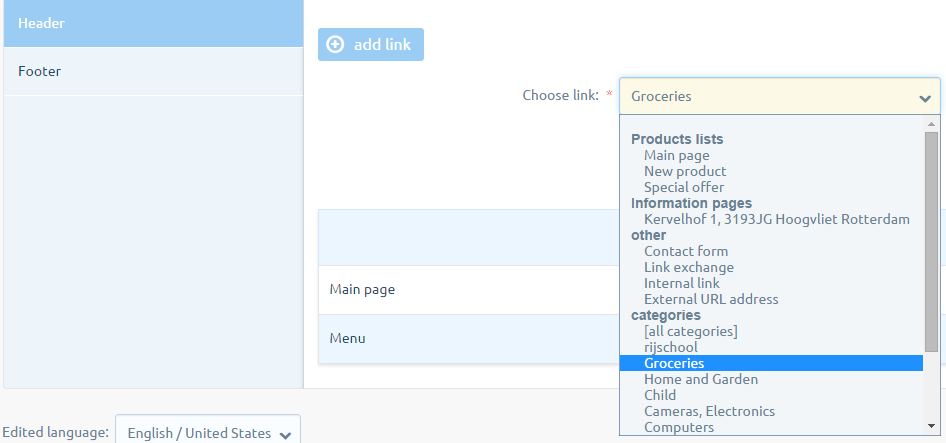1 Go to "Contents » Header and footer"
2 Click on the button "Add a link" and select [all categories], Click on the button "Add".
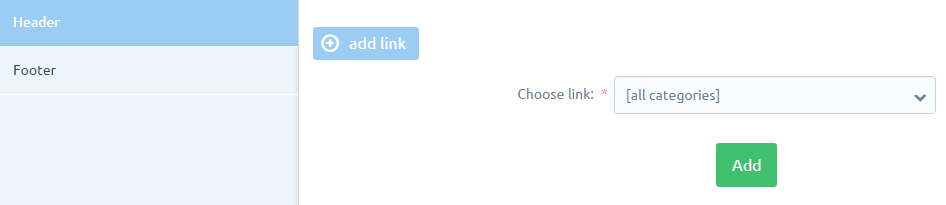
3 It is also possible to insert various categories to the header in order to do this, go to "Contents » Header and footer" Click on the button "Add a link" and select the category that you want to add to the header, Click on the button "Add".