IMPORTANT:
- your account on Facebook must be a private account.
- on the server where your shop is posted you must install certification, certified SSL
- launch a Facebook shop is only possible in the package Platinum and Diamond as well as in shops operating variant alone license.
If you already have a Facebook page go to step 4.
1. Create a page on Facebook
To do this we go to the address
http://www.facebook.com/pages/create.php
and choose "Brand or product".
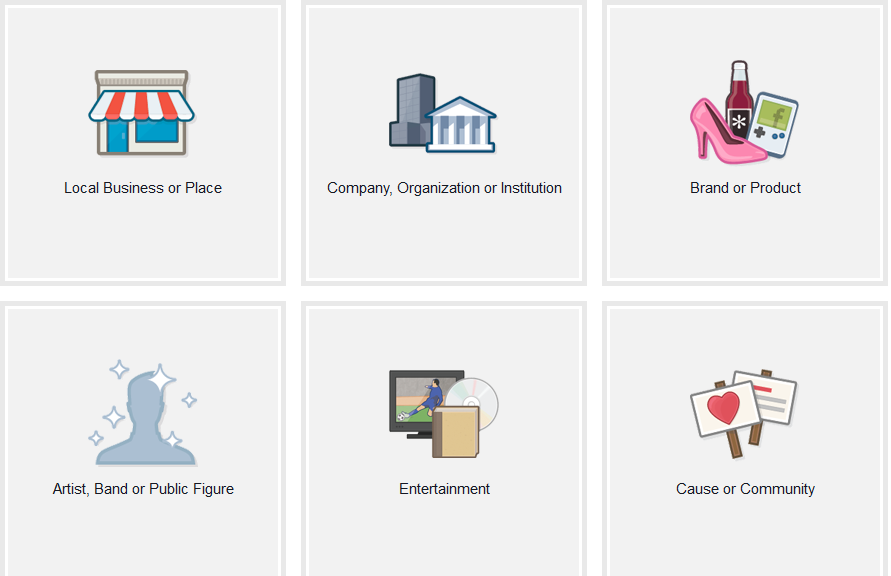
2. Then we define the category and the name of the company, for example. "My company"
We accept the terms of use and click Get Start.
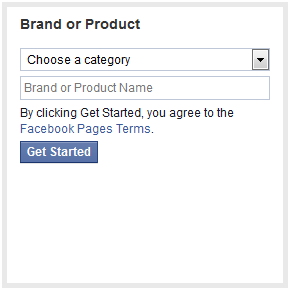
3. Fill the required information and save the settings.
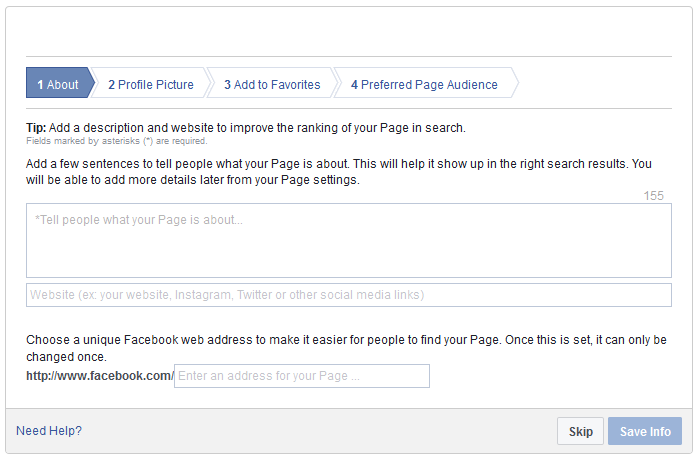
To link Facebook page with your store kindly follow below steps:
4. Go to Applications > App store
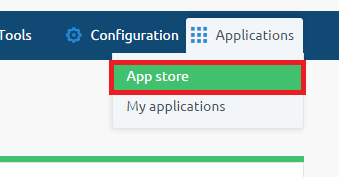
5. Install the application by clicking on the Install button.
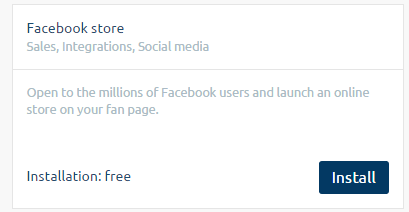
6. Once the application is installed, Go to My Applications and click on the installed application.
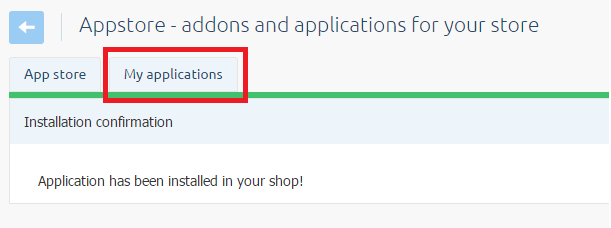
7. Click on the ‘Configuration’ to link facebook page with the store.
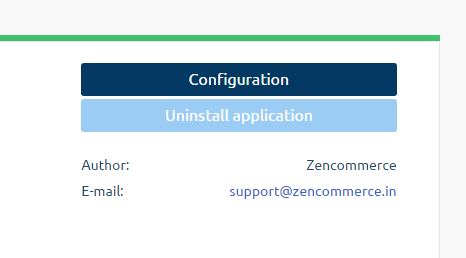
8. The first step is to login to your facebook account by clicking on the button ‘Log in with Facebook’.

9. Second step is to choose the facebook page you have and click on the button ‘Connect with selected page’
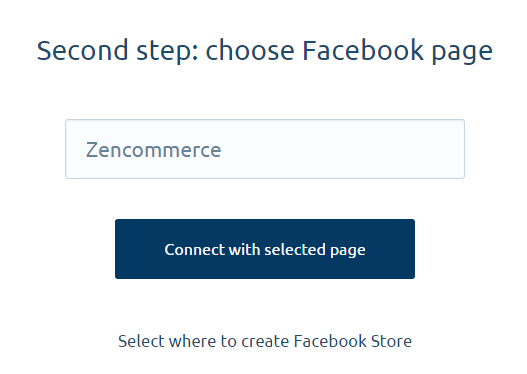
10. The last and final step is to click on the button ‘Create Facebook Store’ and your facebook store integration is completed.
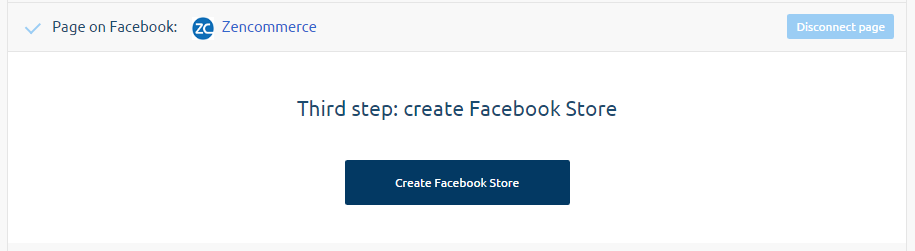
11. If Facebook store is configured correctly, you will get below notification on the screen.
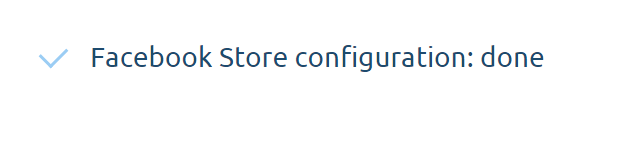
12. To check your facebook store, Go to your facebook page and click ‘Online store’ Tab.

13. Incase if the 'online store' tab is hidden on the funpage, you need to click More > Manage tabs.
Note: You can also adjust 'Online store' by changing its settings for which kindly navigate to
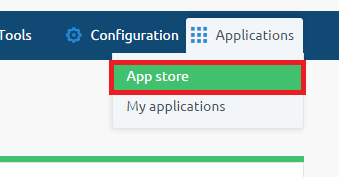
5. Install the application by clicking on the Install button.
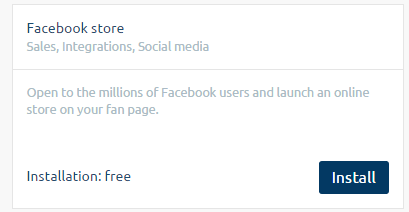
6. Once the application is installed, Go to My Applications and click on the installed application.
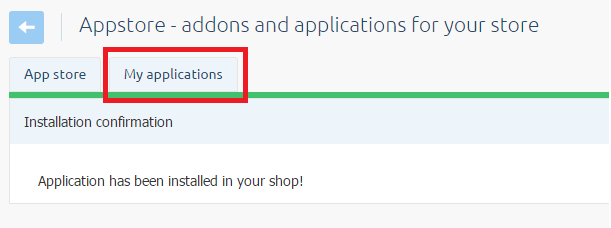
7. Click on the ‘Configuration’ to link facebook page with the store.
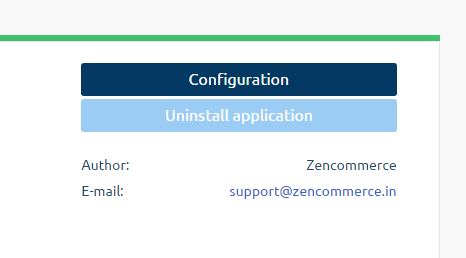
8. The first step is to login to your facebook account by clicking on the button ‘Log in with Facebook’.

9. Second step is to choose the facebook page you have and click on the button ‘Connect with selected page’
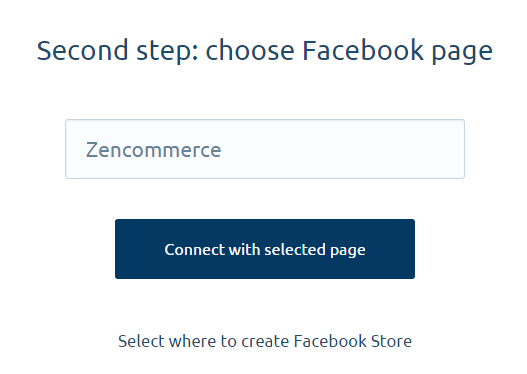
10. The last and final step is to click on the button ‘Create Facebook Store’ and your facebook store integration is completed.
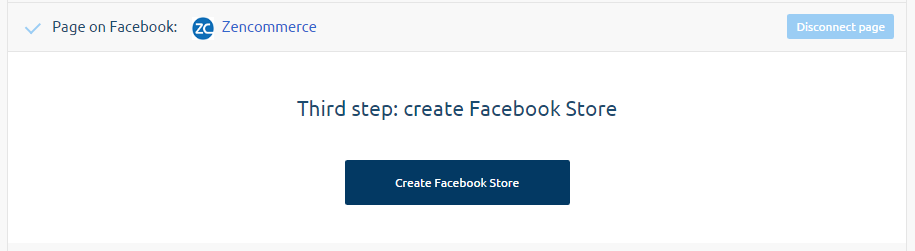
11. If Facebook store is configured correctly, you will get below notification on the screen.
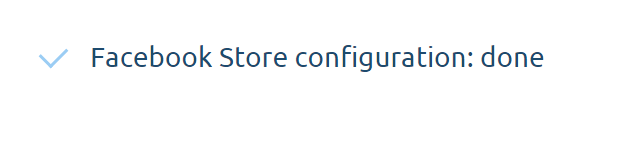
12. To check your facebook store, Go to your facebook page and click ‘Online store’ Tab.

13. Incase if the 'online store' tab is hidden on the funpage, you need to click More > Manage tabs.
Note: You can also adjust 'Online store' by changing its settings for which kindly navigate to
Configuration > Layout > Themes gallery > Facebook theme edition.

