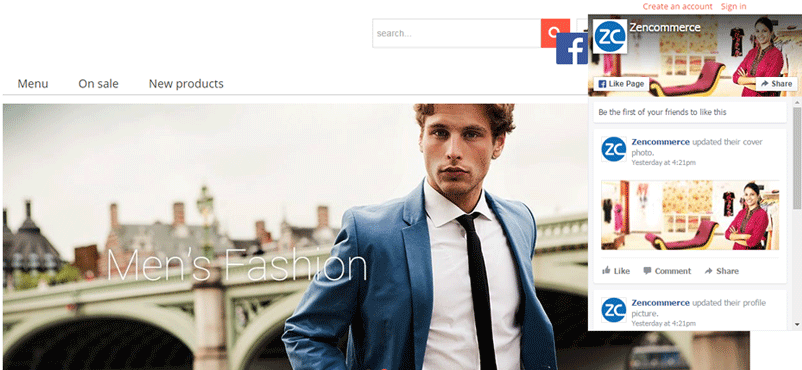Below are the few easy steps you will follow to activate the Facebook Widget:
1. Go to Applications > App store

2. Install the application by clicking on the Install button.
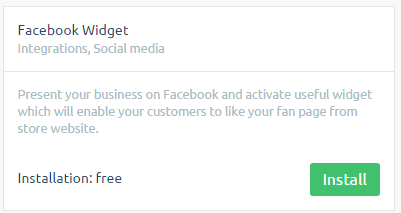
3. Once the application is installed, Go to My Applications and click on the installed application
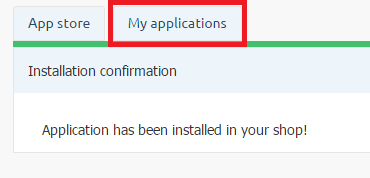
4. Click on the ‘Configuration’ to set the Facebook widget.
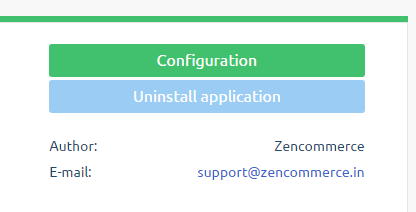
5. The first step is to login to your facebook account by clicking on the button ‘Log in with Facebook’.
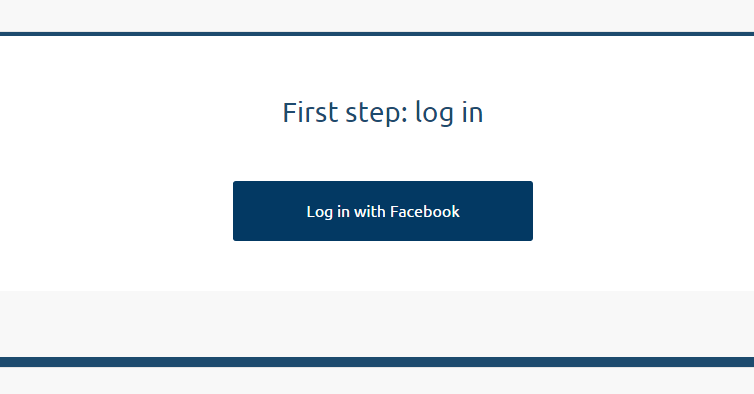
6. Second step is to choose the facebook page you have and click on the button ‘Connect with selected page’.
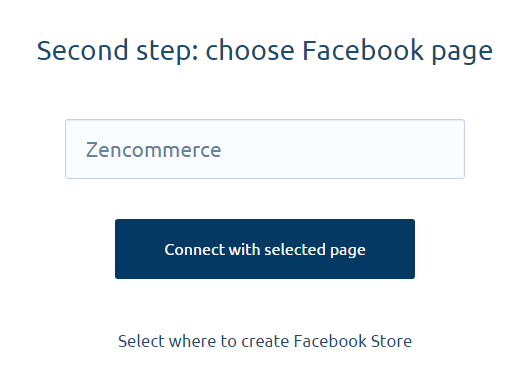
7. The third step is Facebook widget configuration. Refer below screenshot for the setup.
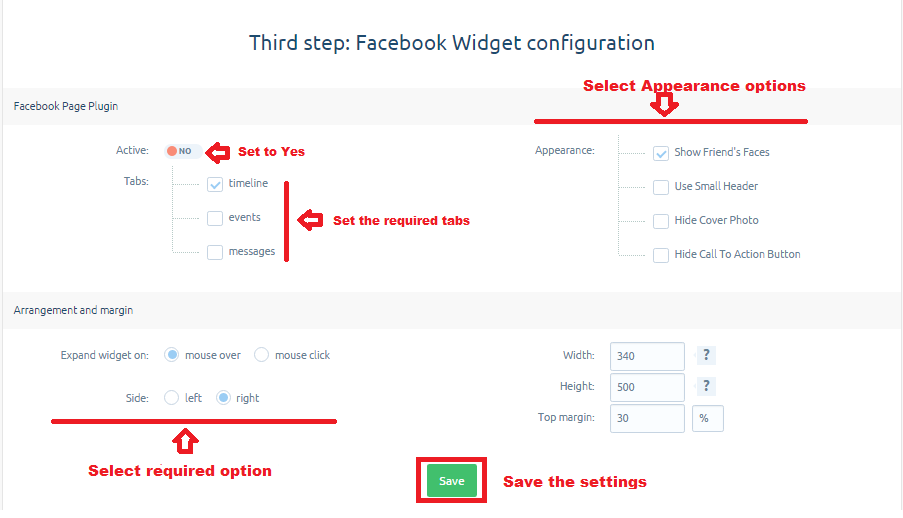
8. On the store page, Widget will be positioned based on the settings set for ‘Arrangement and margin’ option.
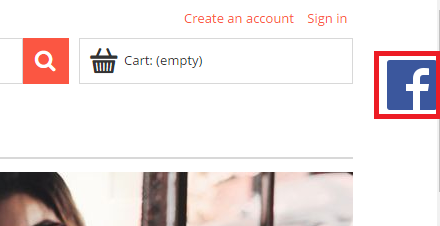
9. The widget would be expanded based on the settings set (mouse hover or mouse click).