- Go to OPERATE THE STORE > PRODUCTS and using filters find the required product.
- By clicking on the name of the product, or from the action menu, go to edit it.
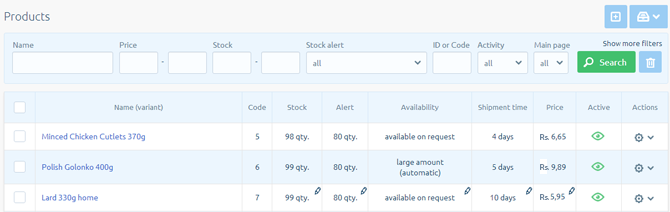
- From the vertical menu on the left select the Special offer tab and select On sale.
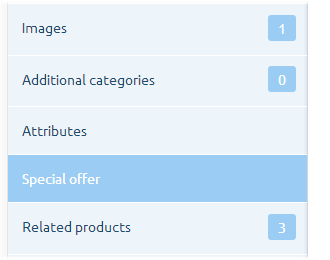
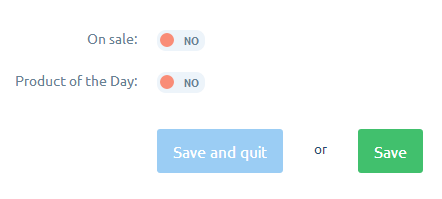
- Fill in the Special price and set the start and end date of the special offer.
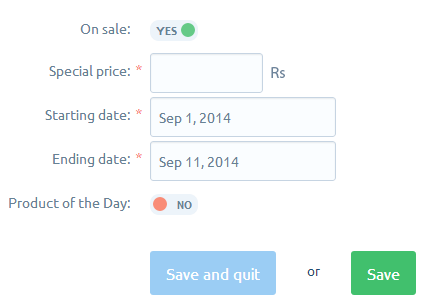
- Click Save.

