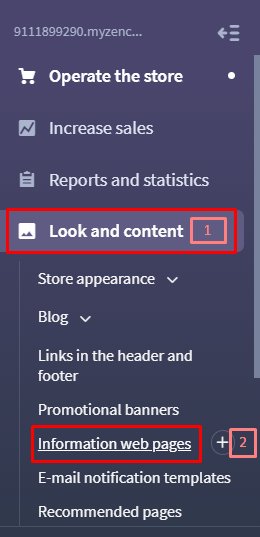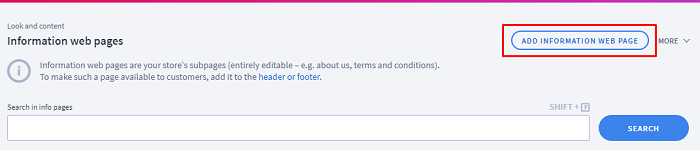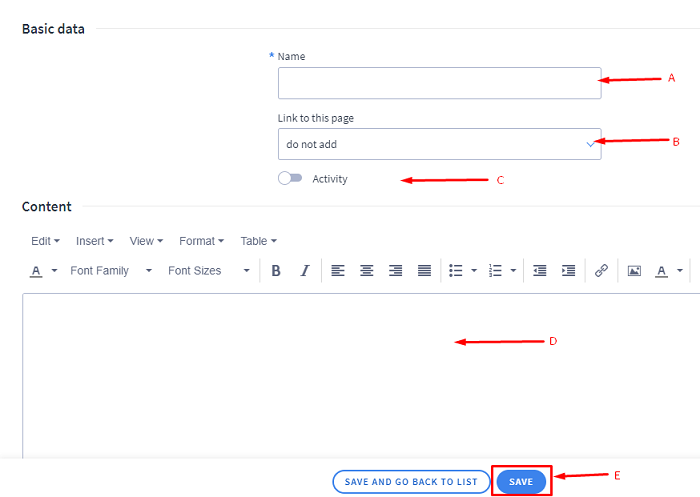1. Go to Look and Content > Information web-pages
2. If the required page is already present then you just need to edit the page and update the required information. To edit the page, you may click on the page title OR you can click on the gear icon present under the ‘Actions’ column and click ‘edit’.
3. To add the New Information webpage, kindly click on the button ‘Add Information Web page’ from top right-hand side and update the details listed below:
A. Add the title of the page in the Name field.
B. Option ‘Link to this page’, allows you to link the information web page in header or footer. Select the required option from the dropdown.
C. Make sure the ‘Activity’ is toggled to Yes else the page would be created but would not be enabled on the website.
D. Add the content in the content block and do not forget to click on the save button.