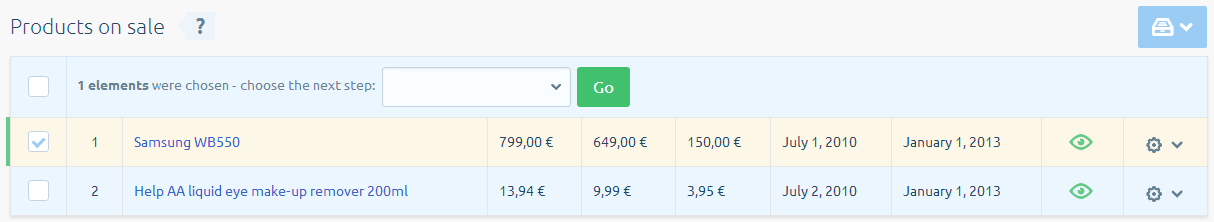Go to MARKETING > PRODUCTS ON SALE
- To quickly delete a single product promotion, find it in the list and from the drop-down menu in the column Actions click Remove and confirm
- To verify the details of the promotion, prior to its deletion:
go to edit promotional product by clicking on its name or from the drop-down menu in the column Actions ,
after you are sure about deletion, click delete this promotion and confirm.
and confirm. - In order to remove many products from the promotion at once, select the checkbox by name of each, then select the bulk actions remove the promotion, confirm the decision, and then click Go.