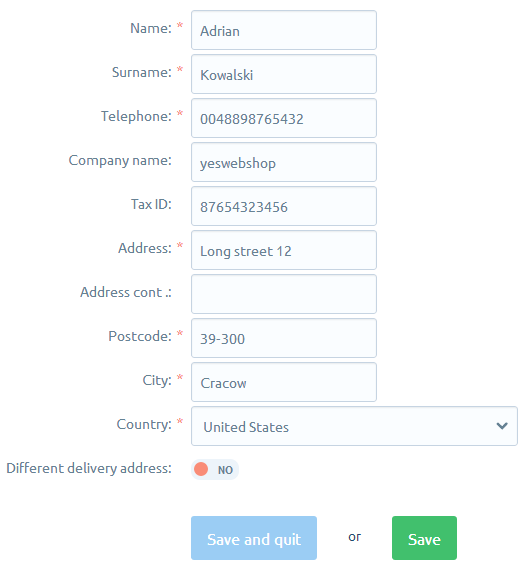In certain situations, the administrator must manually add or replace the data on the client order. To do this, you must proceed according to the instruction given below.
- Go to the menu SALES > ORDERS
- In the actions column an interesting order, click the button Edit
- From the vertical menu on the left select the tab Buyers information
- Make the appropriate changes, and then click the button Save.