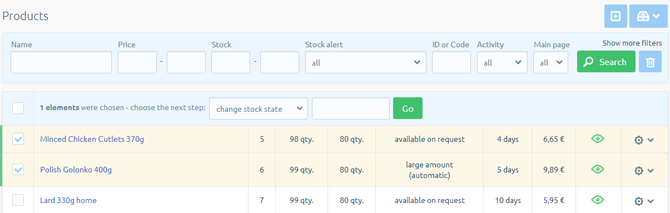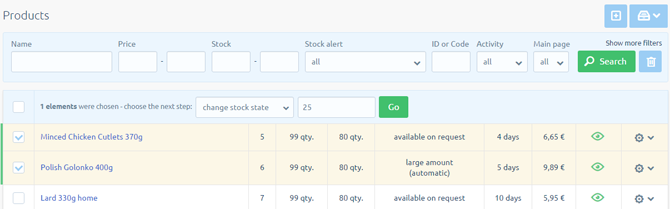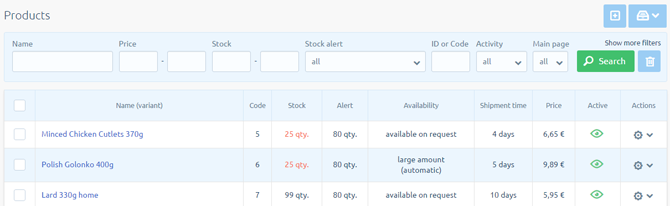- Go to CATALOG > PRODUCTS
- Using the filter above the list, display these products which stock state you want to change
- Select the products for which you want to change the stock
- From the drop down menu that appears, select the option change stock state
- In the box that appears, type the stock that you want to set, and then click Go