BEFORE YOU MAKE THE FIRST DISCOUNT VOUCHER
In settings you need to enable the discount coupons and set basic options for your discounts.
- Go to CONFIGURATION > MARKETING > DISCOUNTS
- Enable the option Enable discount coupons - from now on you will be able to use them.
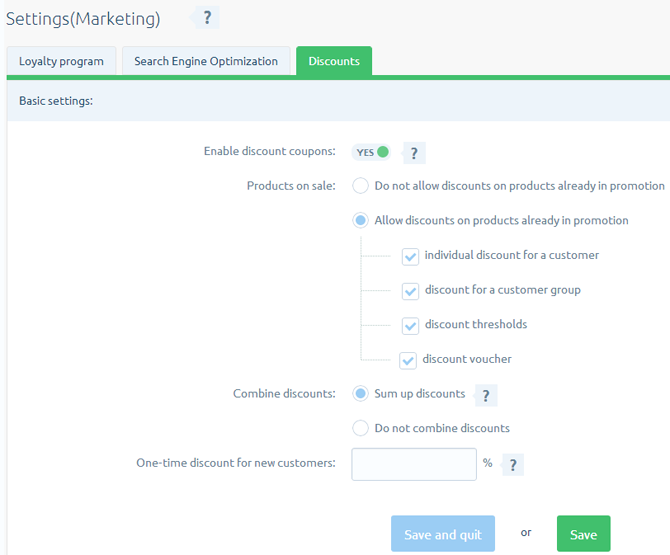
Products on sale - select whether - and if so, what special discounts are allowed for products already in promotion,
Combine discounts - decide if special discounts can add up,
One-time discount for new customers - adds a percentage discount for the first order of customer (leave blank if no discount should be given).
INSTRUCTION HOW TO ADD A DISCOUNT VOUCHER
- Go to MARKETING > DISCOUNTS > DISCOUNT VOUCHERS and click on the add discount voucher

- Fill in the Basic data by filling fields Name, Promotional code (that client has to fill in the shopping cart while purchases), Discount, Voucher expiration date (time interval), and Activ (turn on).
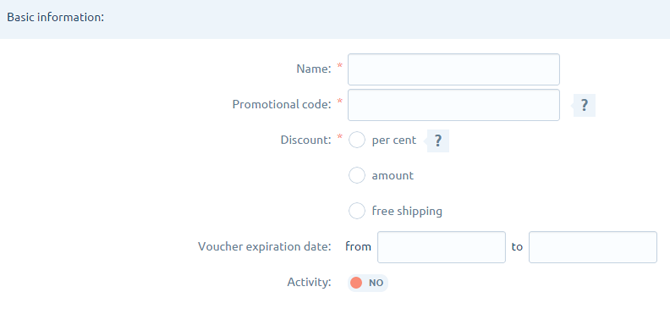
- Enter the settings in the section Discount conditions:
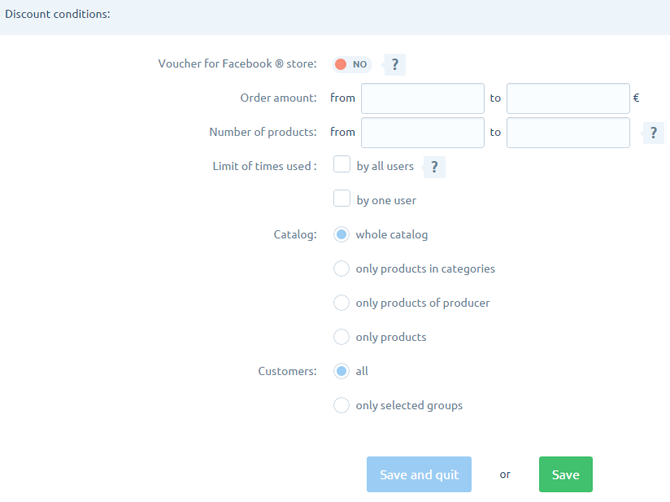
Order amount - the value of order for which the discount is granted,
Number of products - the number of different products in the basket, at which the voucher will be active,
Limit of times used - the number specifies the number of times a voucher can be used (seperatly by all users and by one user), leave the field blank to create a voucher that could be used repeatedly.
Limit by one user works with registered clients as well with unregistered users. One-time purchases (purchases of unregistered customers) will be included in limit of uses per user. Verification will be made based on email address filled in the order.
Catalog - specify for what part of an assortment vaucher works (in the case of narrow range, you must still decide whether the discount will work for the entire basket, or only for specific products), Customers - You can specify which group of clients can use the voucher.
- Click Save.

