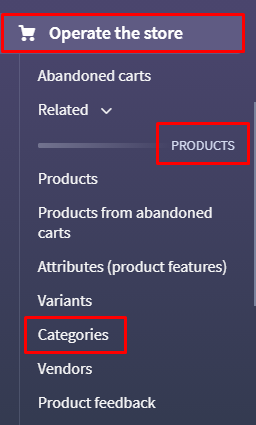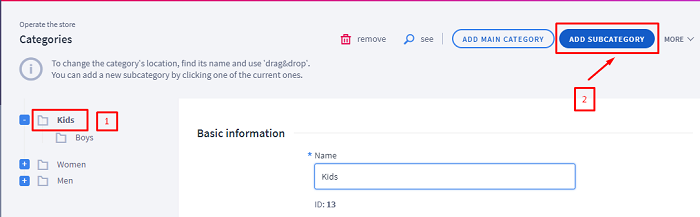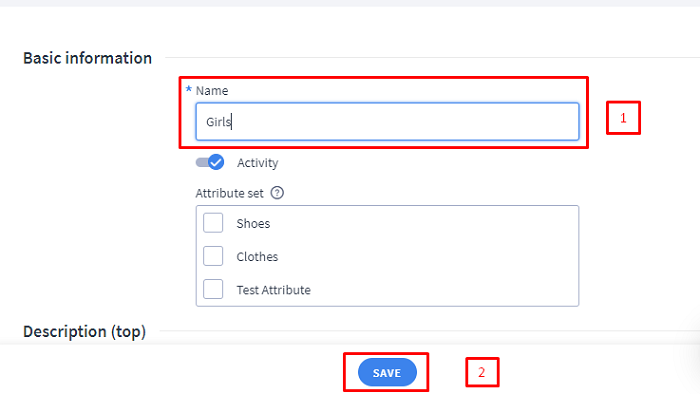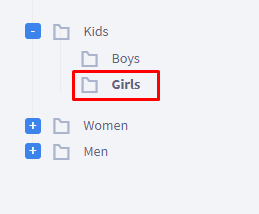1. In the left navigation bar, Click on the first tab ‘Operate the store’, scroll down to the option ‘Products’ and click Categories.
2. In the category tree on the left, click on the category within which the subcategory should appear and its assigned information would be loaded in the available fields.
3. In the upper right corner, click the add subcategory button
4. Update the Subcategory details:
- Name - Enter name of the subcategory(required field)
- Activity - if the added subcategory is to be visible on the store's website, select Activity
- Attribute Set - Assign attributes(Optional field, this can be assigned at later stage also if required)
- Add the category description(Optional Fields) - There are 2 options, Description(Top) and Description(Bottom), it will be visible to customers above and / or below the product list after selecting a subcategory
- Section 'Search Engine optimization' will be available only after you create the category - This option allows you to update Page title, meta description, meta keywords, URL as per SEO standards.
5. At the bottom of the page, click the Save button . A new subcategory will appear in the category tree