1 go to "CONFIGURATIONS » SALES » SHIPPINGS"
2 Edit "Parcel" by clicking on the icon
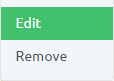
3 Select activity
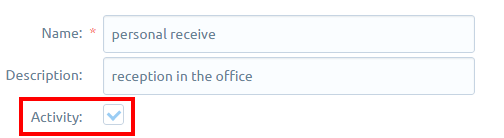
4 Select the payment on the delivery and optionally set the amount of charge to supply for the choice of the payment: "The option quota or percentage"
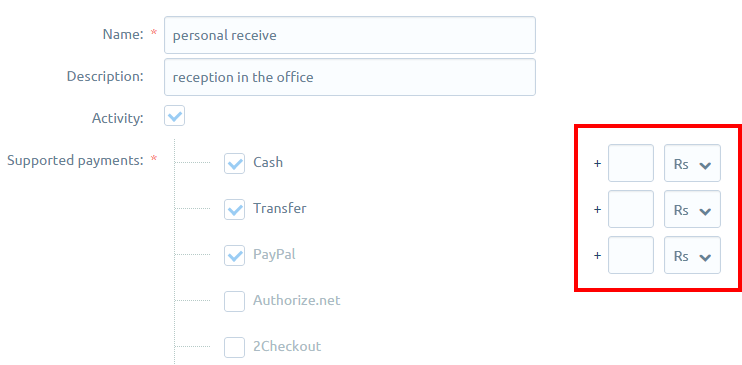
5 complete the other option in the tabs Basic data and shipping costs
6 go to
7 If you do not have an account in the system parcel, Please use the registration form available at the bookmark registration
8 in the tab I already have an account in parcel Enter the data to log in the system parcel (email password) and also the place where we will provide and the format of the printed labels
9 After you place your order in the list of contracts "Sales » Orders" from the Select action "Create a shipment"
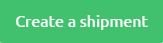
10 from the list of forms of shipping, select:
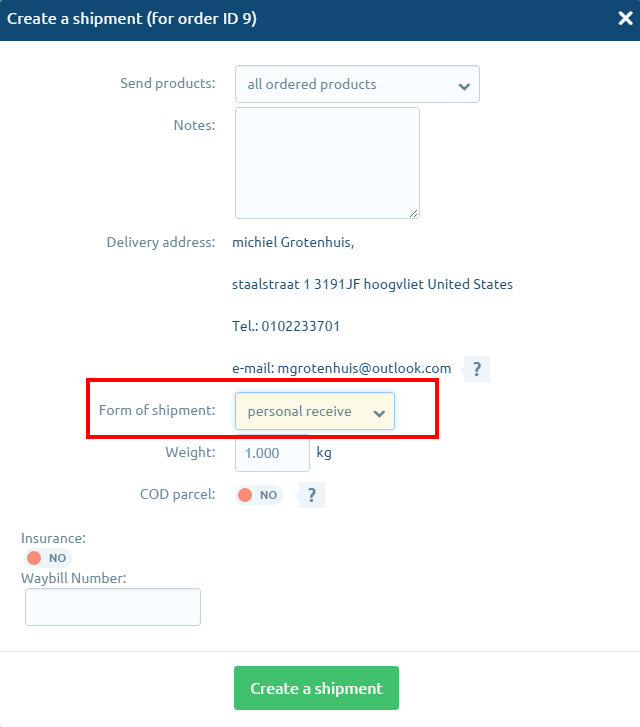
11 Verify Parcels are required to give effect and Parcels which contain numbers
12 After setting all the shipping options, click
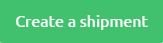
13 go to "Sales » Print Order"
14 to print a label, click on the button:

15 After you print the labels, you must stick to the load, and the load delivered to parcels are required to or branch InPost, if This has been done, click:


