- To configure the payment by Message after placing an order
1 Go to "SETTINGS » SALES » PAYMENTS"
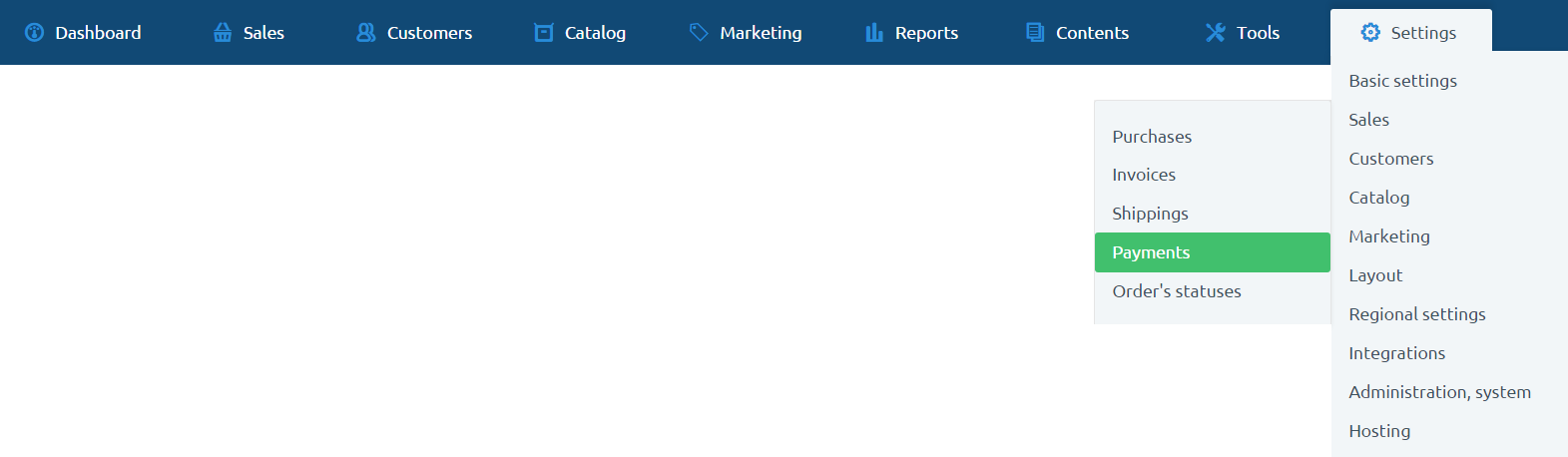
2 Go to edit by clicking the button Edit in the column Actions and then you can edit the "Message after placing an order"
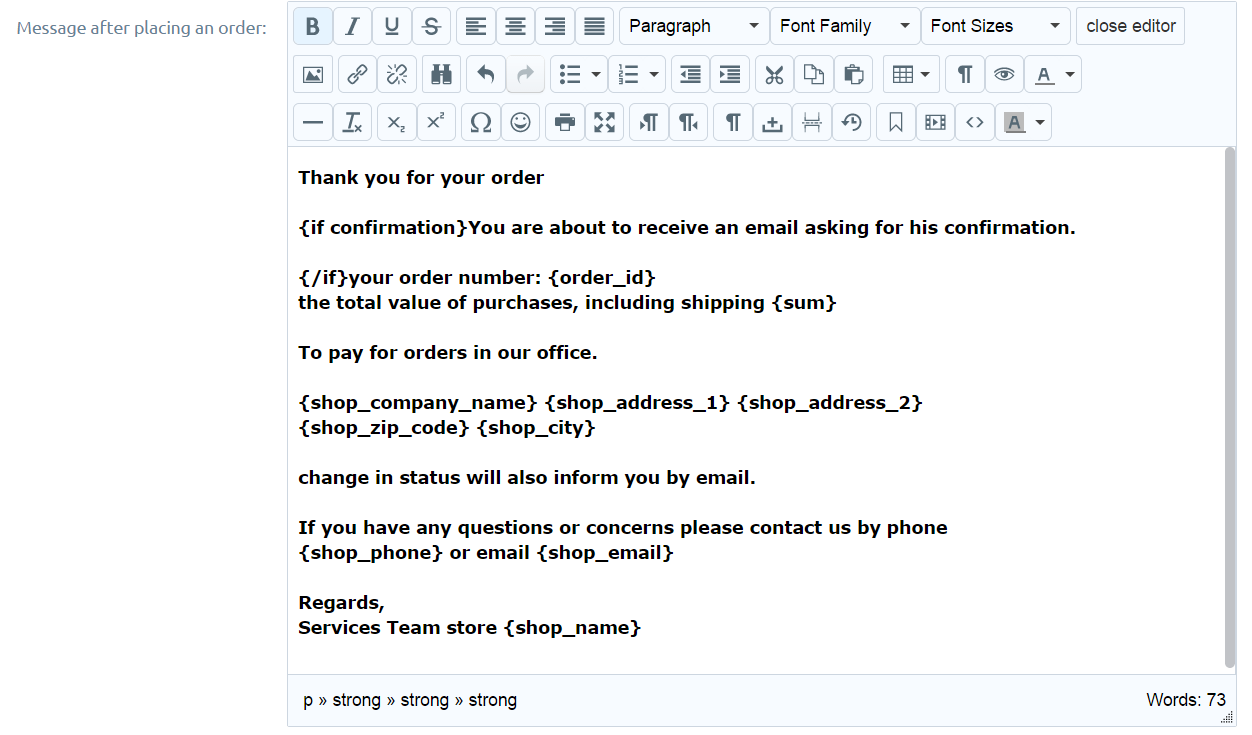
3 Fill in the fields 'Shop company name' obtained from the company. and the fields 'Phone number' and 'Option store' are optional.
4 Click on the button "Save"

