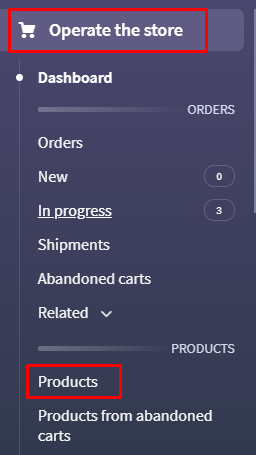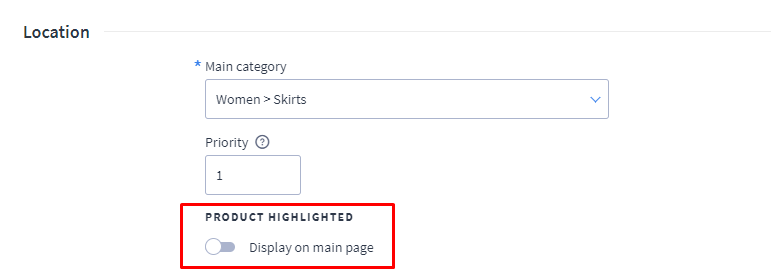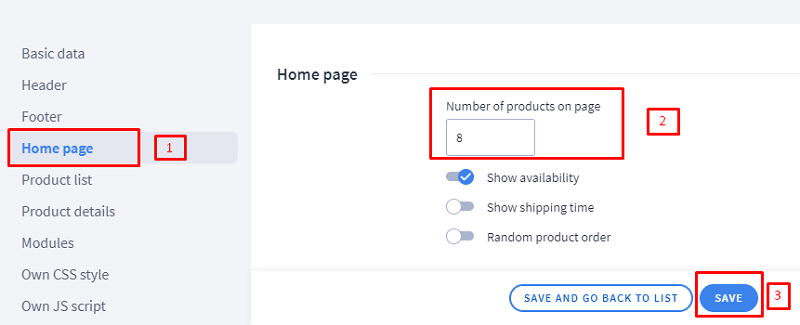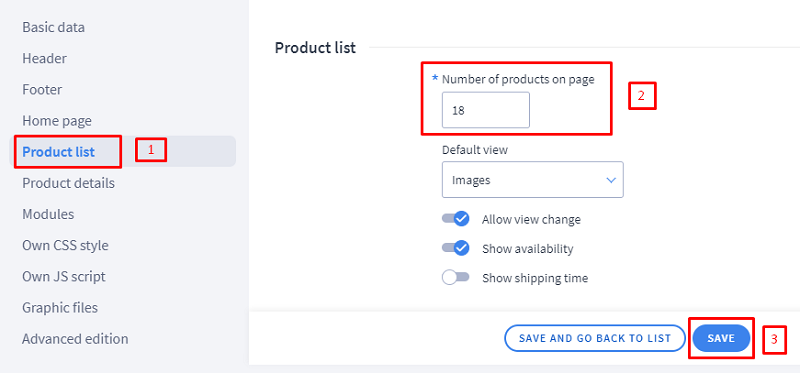Enabling this option in the products would list that products on the Homepage under header ‘Recommended products’
1. Kindly navigate to Operate the Store > Products.
2. Edit the required product by clicking on the Product Name or by choosing option ‘Edit’ in the Actions column.
3. Scroll down to the header Location and set option ‘Display on Main page’ which is under 'Product Highlighted' to Yes and save the settings.
4.The Priority field refers to the position of the product to be displayed on the mainpage/Homepage. Greater the priority value, the first the product would be displayed in the list of products. This is not a compulsory field to update and it can be set anytime.
For Example: If there are 20 products displayed on the page, then the product set with priority value 20 would be displayed first then the one having priority 19 and below.
5. To activate these settings, click on the "Save" button .
Note:
In addition, you can define the number of products to be displayed on the homepage and product list/category pages.
To set the number of products on the Homepage, kindly navigate to “Look and Content » Store Appearance » Current Theme” :: From the left menu, click on ‘Home Page’ tab and set the number of products on the page and save.
To set the number of products on the list pages, kindly navigate to “Look and Content » Store Appearance » Current Theme” :: From the left menu, click on the ‘Product list’ tab and set the number of products on the page and save.