1 Go to "CONFIGURATION » REGIONAL SETTINGS » LANGUAGES"
2 Click on the icon "Edit" in the language for which you want to change the phrase
3 From the left menu choose "Phrases"
5 After searching the phrase edit it by clicking on the icon "Edit"
6 To add a new phrase, click on the button "Add phrase"
7 Enter "Key" and "Value"
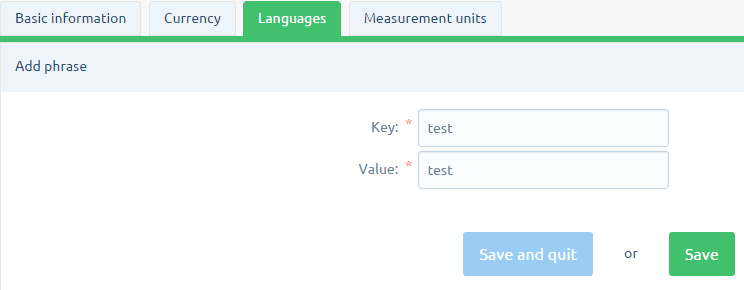
8 To use the new phrase in the store, you must link it in the tpl skins "{translate key="test"}".


