1 Go to "CONFIGURATION » REGIONAL SETTINGS » LANGUAGES"
2 Click on the icon "Add language"
3 Select the language you want to add from the available languages list
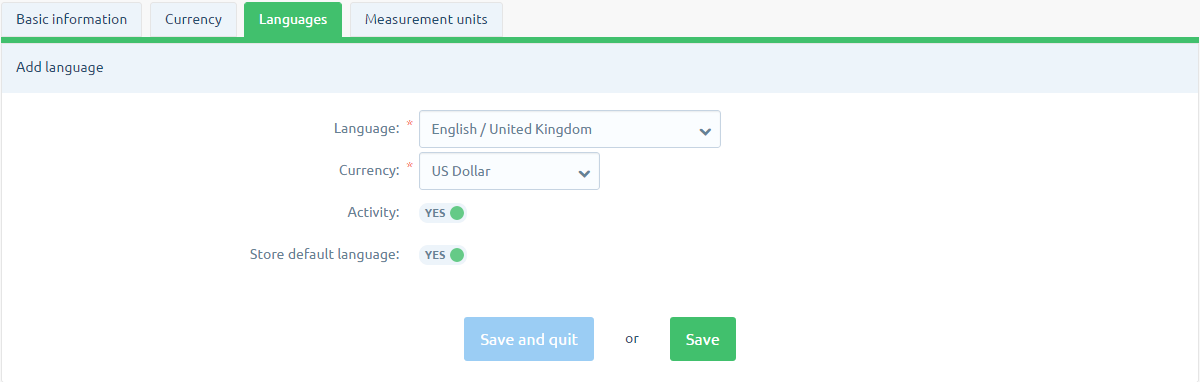
4 Choose the currency for that language (If the currency is not listed, add the currency from "CONFIGURATION » REGIONAL SETTINGS » CURRENCY")
5 Select the "activity" and "default language" if you want to set this language as default.
6 Click on the button "Save"
7 From the vertical menu on the left select the tab "Phrases"
8 To translate a phrase, click the icon "Edit"

