1 Go to "CONFIGURATIONS » CATALOG » PRODUCTS"
2 In section Products pictures products is an option "Watermark", Select the generate watermark
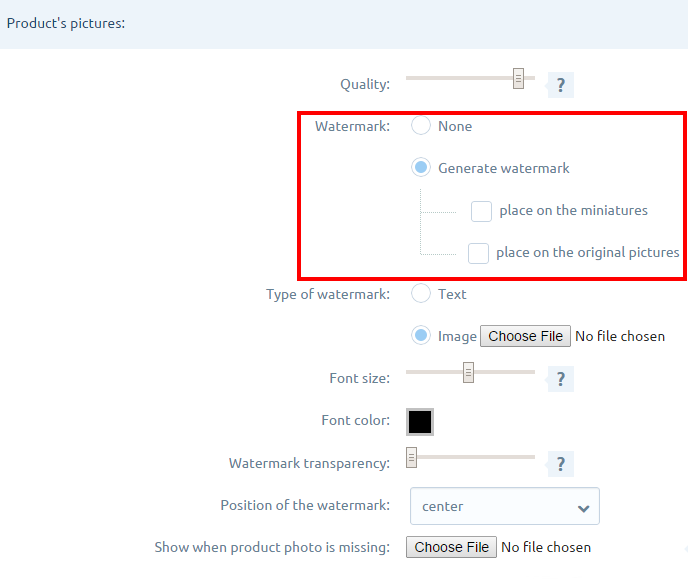
3 You can decide whether the mark is to be affixed to the thumbnails and/or original photos
4 select whether you want the watermark to be in the form of text or graphics.
In the case of options Image You can select the image file from disk
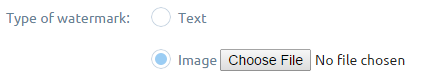
5 You can choose the option "Transparency" as well for the (visibility) of the watermark and you can choose the option"Position of the watermark"

