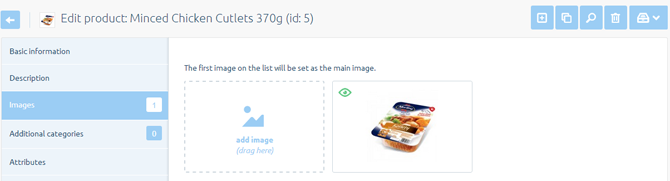The product images are very important from the customers point of view.
Both dimensions should be under 1000 px. Smaller images are displayed better, and does no effects on shop performance.
- Go to CATALOG > PRODUCTS and find a product (eg. using filters) to which you want to add a photo.
- By clicking on the name of the product, or from the action menu, go to edit it.
- From the menu on the left, select the Images tab.
- Click on the button Add image and select the files you want to add, or drag and drop the selected photos on the Add photo square:
The first image in the list is the main one. Order images can be managed by "grab and drag" method.